There are around 800 current CDT codes. With so much to learn and remember, it can get confusing. When those codes are only 1 or digits apart, it’s easy to make an error. In this ongoing series, we discuss common coding errors, this time focusing on D7140 and D7210.
What is D7140?
According to the ADA, D7140 is an “extraction, erupted tooth or exposed root (elevation and/or forceps removal).” Basically, it’s a simple extraction that doesn’t require surgery.
What is D7210?
The ADA states D7210 is an “extraction, erupted tooth requiring removal of bone and/or sectioning of tooth, and including elevation of mucoperiosteal flap if indicated.” To put it simply, it’s a surgical extraction.
What is the difference between D7140 and D7210?
D7140 is a tooth that’s removed in one piece with forceps. When a surgical flap or bone removal is needed, or the tooth needs to be sectioned for extraction, D7210 applies.
Are D7140 and D7210 specialty procedures?
Since D7140 is not a surgical procedure and is completed by a general dentist, it’s not considered a specialty treatment. D7210 is not as clear-cut. When a general dentist completes the procedure, it’s not considered specialty treatment. When an oral surgeon completes it, it is. In this case, if the patient has an HMO plan, complete a referral form. Certain plans (particularly Medicare and military) may require pre-authorization for either procedure.
What attachments do I include when billing D7140?
When billing D7140 always include a clear, diagnostic x-ray showing the full tooth and root. The best practice is to include a periapical x-ray of the tooth, a full mouth panoramic x-ray and any supporting intraoral photos. Also, include a narrative explaining why the tooth needed extraction.
What attachments do I include when billing D7210?
When billing D7210, include clear, diagnostic x-rays showing the full tooth and root. The best practice is to include a periapical x-ray of the tooth and a full mouth panoramic x-ray. Intraoral photos are also essential to help support the need for a surgical extraction. A clear, detailed narrative will need to include the reason for the extraction as well as the procedural steps taken. If the patient has an HMO plan and the treatment was completed by an oral surgeon, also include the referral. If general anesthesia was needed, include the anesthesia report.

Does D7140 or D7210 apply to supernumerary teeth?
Yes, both codes can be billed for supernumerary teeth. When billing, be sure to add 50 to whichever tooth number the supernumerary tooth is nearest. For example, if it’s near tooth #4 bill out tooth #54.
I billed D7210 but the insurance downgraded it to D7140. Why?
When it comes to extractions, insurance companies are very picky. If they review an x-ray and don’t see a need for a surgical extraction, they’ll either deny it or downgrade it to a simple extraction. When you receive a downgraded payment, review the x-rays and narrative. If they support the insurance decision, you’ll need to adjust. If they support the billed code, send an appeal. Just because an insurance company downgrades a treatment doesn’t mean they won’t reverse their decision when supporting documents prove otherwise.
Can D7140 and D7210 be billed to the patient’s medical carrier?
Yes, both codes can be billed to the patient’s medical carrier. Some insurance carriers are requesting oral surgery claims to be billed to the medical insurance first. When billing to medical plans you will need to use both CPT and ICD-10 codes. If you are unfamiliar with medical dental cross coding, consider investing in Medical Dental Cross Coding with Confidence from Practice Booster as it contains step-by-step instructions on doing it correctly.
Though D7140 and D7210 are both extraction codes, they have significant differences that are important to know when billing. When you’re busy assisting patients and supporting dentists in a busy office, it’s hard to keep up with those differences. Consider partnering with eAssist for your dental billing needs. Our Success Consultants are knowledgeable about the nuances of CDT codes and will make sure your extraction claims are billed correctly. To learn more, complete the form below.




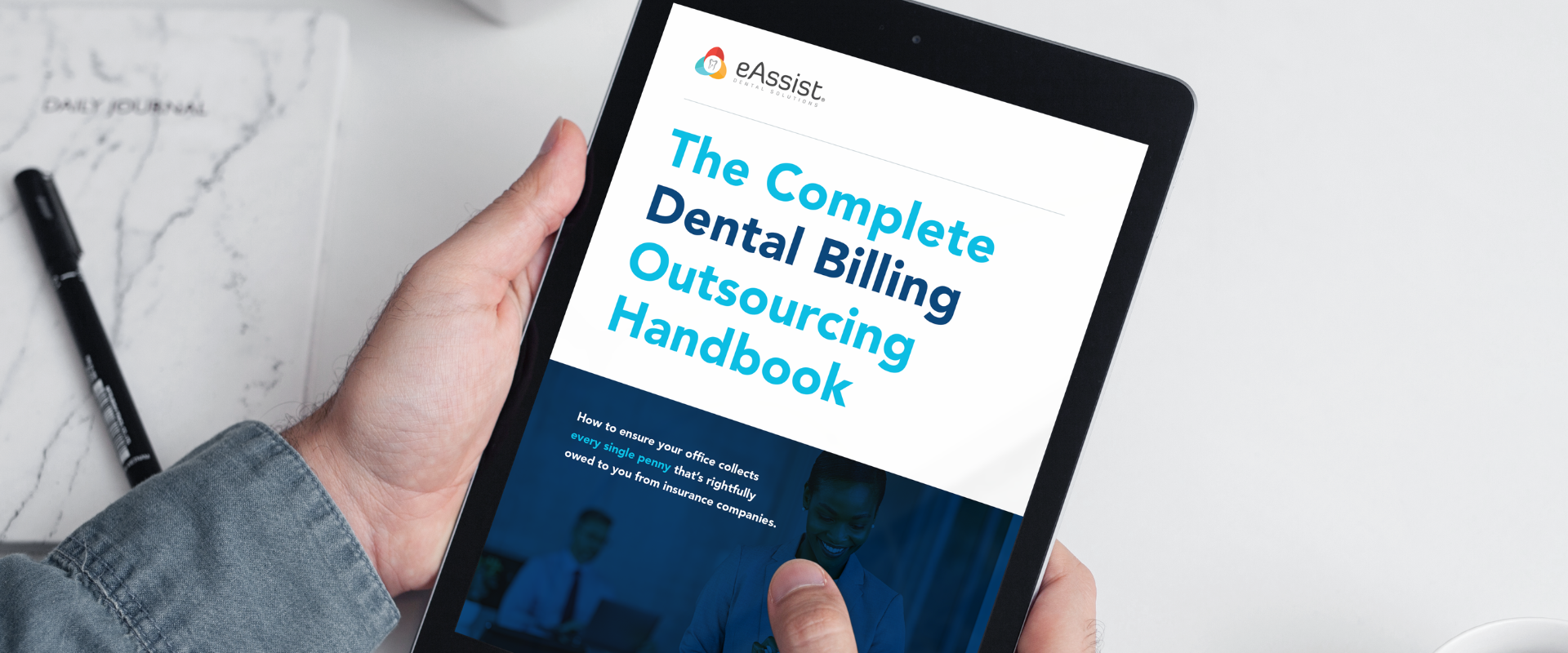




0 Comments