It is easy to assume that the dental practice management software auto-fills all of the ADA claim form boxes correctly, but the reality is that while the form may auto-fill there should always be additional eyes on the claim before it is sent. Do you or an administrative team member regularly check the claims to ensure that the information is accurate before sending? In this article, we explore the 8 crucial ADA claim form boxes that should be checked daily for accuracy and why they are important.
What ADA claim form should your office be using?
Claim forms have longevity of a number of years. The prior claim form was revised in 2012 and was utilized for 7 years. The most up-to-date claim form to be using is the ADA 2019 claim form for submission to insurance carriers. This claim form has numerous changes, but don’t worry! Dental Zing has a course tailored specifically to ensure you are utilizing it to the fullest extent.
It is important to review every box on the ADA 2019 claim form for accuracy to ensure the claim is clean when submitting it to an insurance carrier. But let’s look at which boxes are absolutely crucial to review and ensure they are 100% accurate in order to mitigate any risk to your practice or provider’s license.
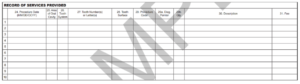
ADA 2019 claim form boxes to ensure are 100% accurate
1. Box 24: Procedure Date
This box is for the date of the services rendered, which means the completion date. It is important to verify with the insurance carrier if they accept claims for certain services — e.g. crowns, dentures — on seat/completion date. If you are submitting a predetermination for services this box needs to remain blank.
2. Box 25: Area of Oral Cavity
This box is the quadrant or arch of the services rendered. Numerical codes should be used to indicate the area, not UL or LR. Not sure what the numerical codes are? Here is the list:
- 00 — entire mouth
- 01 — maxillary arch
- 02 — mandibular arch
- 10 — upper right quadrant
- 20 — upper left quadrant
- 30 — lower left quadrant
- 40 — lower right quadrant
It is important to note that you do not have to indicate the area of the mouth if the procedure code includes the area in the nomenclature. For example, D5110 is a full maxillary denture so the area of the oral cavity is already indicated in that procedure code. Transversely, you also do not have to indicate the area if the procedure code does not apply to any specific area of the mouth. An example of this would be code D9222 deep sedation, first 15 minutes.
3. Box 26: Tooth System
This box should only have one of these two options in it: JP or JO. To make sure you are completing this box correctly, we have broken down what these two options mean.
“JP” is used when designating teeth using the ADA’s Universal Tooth Designation System. This system is numbering 1-32 for permanent dentition and lettering A-T for primary dentition. This is also referred to as the American system.
“JO” is used when designating teeth using the Internation Standards Organization (ISO) System. This system is easily computerized and utilizes 2 digits to identify a particular tooth.
4. Box 27: Tooth Number(s) or Letter(s)
Enter the correct tooth number in this box. If the tooth is a supernumerary tooth, use the Universal Tooth Designation System of adding 50 to permanent dentition and S to the primary dentition. For example, a supernumerary permanent tooth #9 would be listed as tooth #59 and a supernumerary primary tooth #K would be listed as tooth #KS.
5. Box 28: Tooth Surface
This box is where the tooth surface is indicted, if applicable. This box should be completed for composite restorations, sealants, and other procedures that are performed on specific surfaces of the tooth. If you are listing multiple surfaces, do not leave any spaces between the designated surfaces. If the procedure involved the entire tooth or mouth, leave this box blank.
6. Box 29: Procedure Code
Here is where the CDT procedure code is indicated. Use the code that most accurately describes the service that you provided, or will be providing, to the patient. There have been a number of code changes in 2021, so this may require additional research to ensure the correct code is being indicated. Dental Zing and Practice Booster® have collaborated to offer dental practices across the country the ultimate dental coding bundle to ensure the correct claims are being indicated on the ADA claim form every time. These resources combined will help dental practices maximize reimbursement while mitigating risk.

7. Box 30: Description
This box is a brief description of the service provided. It can be an abbreviation of the procedure code’s nomenclature. It should clearly describe the procedure provided and match the CDT code in Box 29.
8. Box 31: Fee
This is the fee for the procedure provided. The absolute best practice is for this box to always reflect the practice’s full Usual & Customary Rate (UCR), regardless of the in-network negotiated rate. You may choose to continue to reflect the negotiated rate on the patient’s ledger, and that is not an uncommon practice. You can choose to do this and still submit the UCR on the claim form.
It is worth reiterating that it is important to review all boxes on the ADA 2019 claim form for accuracy to ensure the claim is clean when submitting it to an insurance carrier. Sounds like a lot of work, doesn’t it? We’re here to help. At eAssist Dental Solutions, our services are tailored to ensure you are getting 100% of what you are rightfully owed on services rendered. We understand that this peace of mind is the first step to practice profitability.



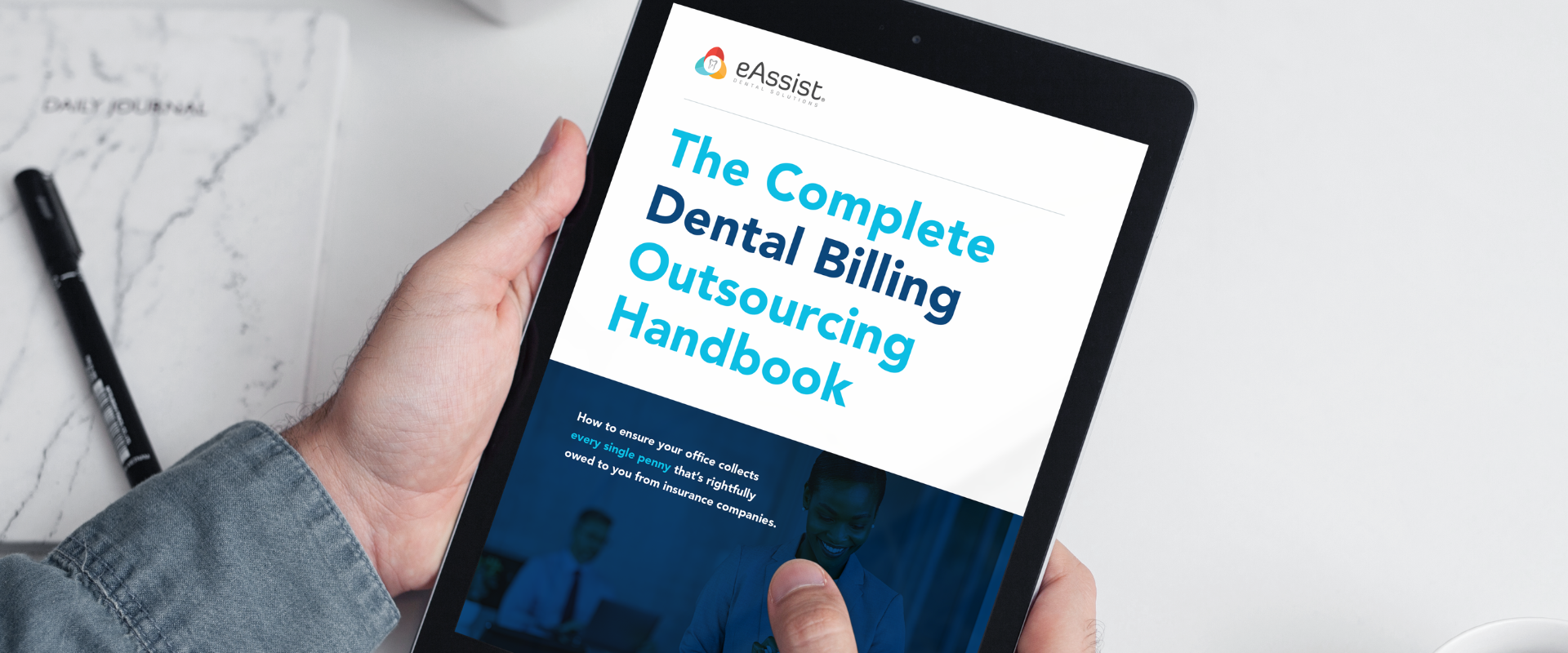




0 Comments