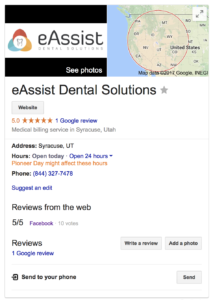Review Instructions
Facebook Review Instructions – Thank you for your honesty.
-
Login to a personal Facebook Account
-
Search “eAssist Dental Solutions” and open our Facebook Business Page.
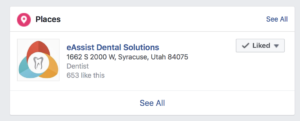
-
Scroll Down and locate “Reviews” on the right hand side of the page.
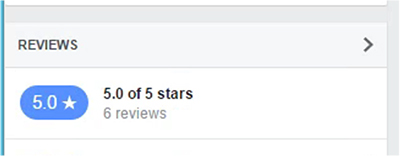
-
Click the gray stars to choose a rating and write an optional review.
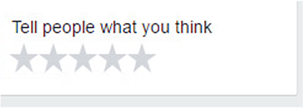
-
Click “public” to select your audience and click “done”.
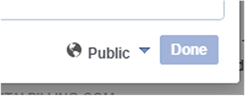
Google+ Review Instructions – Thank you for your honesty.
-
You must have a Google Account and be logged into it.
If you do not have a Google Account, utilize this link:
https://accounts.google.com/signup -
Search “eAssist Dental Solutions” on Google Search.
-
Locate our listing on the left side of the page and click “write a review”.